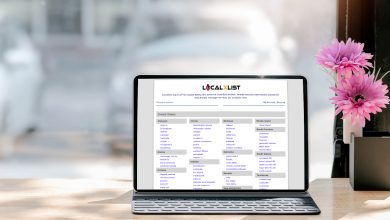Quickly Preview Products with Woocommerce Quick View Plugin

With online shopping becoming increasingly popular, e-commerce businesses need to stay ahead of the competition and make sure their customers have a simple and efficient shopping experience. One way to do this is by using a Woocommerce Quick View Plugin. This plugin helps customers quickly preview products before deciding to purchase them, making the entire process easier and faster. With this plugin, customers can take a quick look at product descriptions, images, prices, and other details without having to open individual product pages.
Preview Products
For online shoppers, the ability to preview products quickly and easily is essential. With Woocommerce Quick View, customers can view product details without having to leave the page they are on. This feature is incredibly useful for customers who want to make an informed purchase decision promptly.
Woocommerce Quick View allows shoppers to see critical information about a product such as its price, availability and features with just one click. Additionally, customers can choose multiple items with one view by adding them directly from the quick view window into their shopping cart. This makes it easy for shoppers to explore different options in minutes without having to navigate away from the page they are on.
By providing an efficient way for customers to preview products quickly and easily, Woocommerce Quick View provides a great customer experience that results in more satisfied shoppers and increased sales.
Benefits of Quick View Plugin
The Woocommerce Quick View Plugin is a powerful tool for eCommerce store owners. It offers an array of benefits to help make their online shopping experience more efficient and enjoyable.
This plugin allows shoppers to quickly access product information without leaving the current page, allowing them to compare products and easily make purchase decisions. With this plugin, customers can preview products in detail, view available variations and options, read product reviews, and add items directly to their cart. This not only speeds up the buying process but also makes it easier for customers to find what they need with minimal effort.
Another benefit of using the woocommerce quick view plugin is that it boosts sales by increasing impulse purchases due to its ease of use and quick access to product information. Additionally, store owners can customize the plugin’s design and integration capabilities to tailor it to their business needs.
Installation and Setup
Installing and setting up a new Woocommerce Quick View plugin can be an intimidating task for those who are unfamiliar with the process. Fortunately, this guide outlines the steps necessary to complete the installation and setup in just a few minutes.
The first step is to download the plugin from its official source. Once downloaded, users should upload it to their server via FTP or directly through their WordPress dashboard by navigating to “Plugins,” followed by “Add New.” From there, they can select “Upload Plugin” and then choose their file before clicking install. After installation is complete, users will have access to all of Woocommerce Quick View’s features and settings options.
To make sure that everything runs smoothly, users should check that all plugins on their site are up-to-date before continuing with setup.
Product Configuration with Quick View
Product Configuration with Quick View is a powerful WooCommerce plugin that helps store owners easily configure their products. With this plugin, you can quickly and easily add new product configurations and make them available to your customers. Product Configuration with Quick View makes it easier for customers to find what they need in a shorter amount of time, resulting in greater customer satisfaction.
In addition to being incredibly easy to use, this plugin offers several features that make product configuration even simpler. For example, you can customize the color of products or insert images into the product page from external sources so customers get an accurate representation of what they are buying. Additionally, the quick view feature allows you to instantly view all details about a particular product without having to navigate away from the main page. This makes it much easier for shoppers to compare similar products before deciding which one is right for them.
Conclusion:
The Woocommerce Quick View Plugin provides a great solution for online businesses to quickly preview products without having customers leave the product detail page. This plugin allows customers to view additional details of an item so that they can make an informed buying decision. For businesses, the Quick View Plugin will increase conversions, as customers can easily compare multiple items on one page. The plugin’s easy installation and intuitive design also make it a great choice for users who are not familiar with coding.