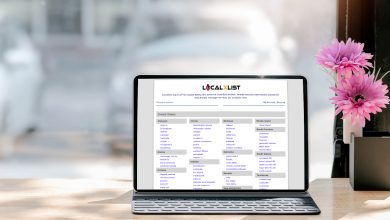Make Global Payments Easier with WooCommerce Currency Plugin

The international marketplace is growing exponentially and with it comes the need for businesses to make cross-border payments easier than ever before. Making global payments can be a daunting task, but with the right tools, it doesn’t have to be! The WooCommerce Currency Switcher Plugin is the perfect solution for businesses seeking to facilitate currency conversions and make international payments simpler. This plugin allows customers to pay in their local currencies, automatically converting prices and displaying them according to the customer’s location.
Making Global Payments
Global payments have become an essential part of today’s business environment, as companies look to expand their operations and reach new markets. For businesses that use the popular WooCommerce platform, making global payments has become much easier with the help of a currency switcher plugin.
The WooCommerce Currency Switcher is a simple and intuitive plugin that enables customers to switch between different currencies when shopping on your website. It allows customers to pay in their local currency, eliminating the need for manual conversions or complex money transfers. With its automatic currency conversion feature, it ensures that customers get the most accurate price when they make a purchase. The plugin also supports multiple payment gateways and is compatible with many different currencies around the world.
The WooCommerce Currency Switcher Plugin makes it easier than ever before for businesses to accept global payments while keeping transaction costs low.
What is WooCommerce Currency Plugin?
WooCommerce Currency is an important plugin for e-commerce businesses. It allows them to offer multiple currencies on their website and makes it easier for customers to shop in their native currency. The WooCommerce Currency Switcher plugin is a great way to access these features, enabling merchants to offer currencies from around the world with ease.
This plugin offers some benefits. One advantage is its flexibility – merchants can select which currencies to accept at checkout, and they have control over the exchange rates used during transactions. Additionally, customers can switch between different currencies on their own with just one click, making it easier for them to make purchases. This ensures that shoppers get the best rate possible when buying from your store.
Finally, WooCommerce Currency Switcher has features like automatic updates and language support that make managing multiple currencies much simpler for merchants who need this functionality on their site.
Features of Plugin
When it comes to running an online store, having the ability to accept payment in multiple currencies is essential for international success. Woocommerce Multi Currency is a plugin that enables businesses to accept payments from customers all over the world with ease.
One of the most important features of this plugin is the real-time exchange rate conversions. All transactions are automatically converted into a business’s chosen currency, enabling them to calculate its profits accurately and quickly. Additionally, this plugin also offers advanced pricing options, allowing businesses to display different prices for each currency and control their profit margins.
The user interface of Woocommerce Multi Currency is simple, making it easy for even beginners to use without any difficulty. It also allows full integration with popular payment gateways like PayPal and Stripe, so customers can make payments securely and conveniently.
Benefits for Businesses
WooCommerce Currency Switcher Plugin provides a great benefit for businesses. This plugin allows customers to shop in their currency, making it easier and more convenient for them to purchase goods from international stores. This can help businesses increase their sales and boost customer satisfaction.
With WooCommerce Currency Switcher Plugin, customers can switch between multiple currencies at the click of a button, allowing them to see all prices in the currency of their choice. The plugin also automatically converts prices into different currencies according to exchange rates, so customers know exactly what they’re paying for before they make any purchases. This not only makes shopping easier but also helps reduce confusion when calculating overseas payments.
Moreover, the plugin is simple and easy to install without requiring extra coding or technical knowledge, which saves businesses time and money when setting up their store.
How to Implement the Plugin?
WooCommerce Currency Switcher Plugin is an essential tool for any online store. This plugin allows customers to switch between different currencies, providing a more convenient and user-friendly experience. With its easy implementation process, getting started with this plugin has never been easier.
The first step in implementing the WooCommerce Currency Switcher Plugin is to install it on your WordPress website. Once the installation is complete, you will be able to configure the plugin settings such as currency selection, add-on fees, and more. Additionally, you can display multiple currencies simultaneously on product pages and checkout pages for smoother transaction processing.
Finally, after configuring the plugin settings according to your business needs, you can start accepting payments in multiple currencies while offering your customers a personalized shopping experience. With WooCommerce Currency Switcher Plugin, managing multiple currencies can be done quickly and easily!
Conclusion:
The WooCommerce Currency Plugin can be a powerful tool for businesses to process payments globally. It is easy to install and provides comprehensive features that are beneficial for international transactions. With its support for multiple currencies, automatic exchange rates, and localized payment methods, the plugin offers an efficient solution for global payments. Overall, it is an effective way to facilitate international payments on the WooCommerce platform. Businesses should take advantage of this plugin to make cross-border transactions smoother and faster.