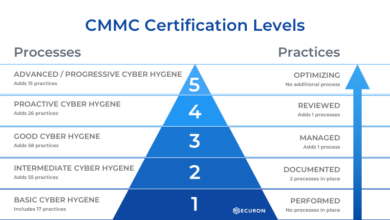Convert images, Word And Websites Into a PDF – it’s That Easy
Convert images, Word and websites into a PDF - it's that easy
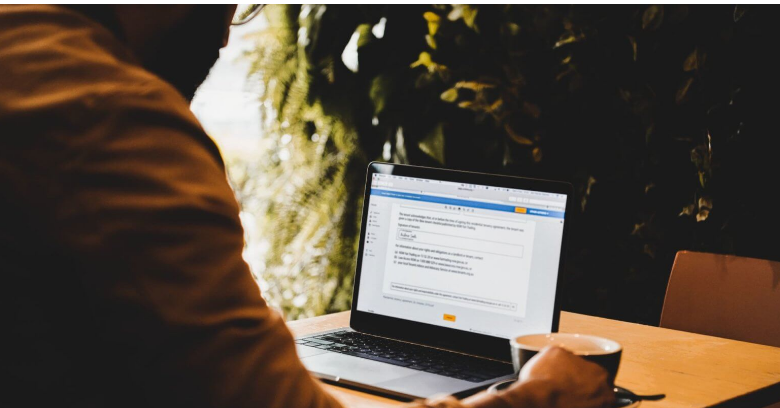
Convert images, Word, and websites into a PDF – it’s that easy!
Do you want to send a file, image, or webpage and ensure the layout is preserved? Then you should convert the content to a PDF. Free programs and online tools can do this in just a few steps. We’ll show you how!
Sending files as PDFs is standard in many areas. Work at school or university, applications to companies, or documents for contractual partners are often only accepted as PDFs. JCPenney credit card login for Visa or MasterCard used anywhere these cards are accepted. If you have a file in a different format, don’t worry. Converting Word documents or images to PDF takes just a few steps and can be done in a minute or two.
Convert files to PDF online
The fastest way to convert files is online. Online converters support many file types so that you can convert Word documents and images to PDF. To convert, do the following:
- Open an online converter of your choices, such as, e.g.PDF24.org, smallPDF.com, or online2PDF.com.
- Click the Select Files button or drag and drop the file you want into the box. If you want to convert a website, enter the URL instead, i.e., the website’s address.
- Confirm with the “Convert” or “Convert to PDF” button. The button’s label depends on the converter you chose in step 1. Most of the time, the button is just below the box where you upload the files.
- Download your file by clicking on “Download” if it does not start automatically.
Convert to PDF with PDF software
Want to convert files without relying on an internet connection? Then a standalone PDF tool for your computer or Mac can be a good solution. These programs offer various actions related to PDF files, including converting images or Word files. To convert a file, proceed as follows:
- Choose a program and download it. You can choose, for example, PDFCreator, PDF24 Creator, doPDF, or PDF Shaper Free. The following steps refer to PDF24 Creator as an example.
- Open the program and click “Convert to PDF.”
- Drag the file into the box, or click Choose Files and navigate to the file you want.
- Click the “Convert to PDF” button.
- Save the file by clicking the “Save” button.
Convert webpages to a PDF
Like files, you can also convert web pages to PDF. Online converters sometimes have this option under “Convert HTML.” You can also convert webpages to a PDF using the print option:
- Open the website and press the key combination Ctrl+P (on the computer) or CMD+P (on the Mac).
- Under Destination, choose a PDF option such as Save as PDF, PDF24, or Microsoft Print to PDF. The options available depend on the operating system, the installed programs, and the browser.
- Click on “Save” and select the desired storage location.
- Confirm by clicking on “Save” again.
Convert Word to PDF
You don’t have to go through online converters or programs if you want to convert Word to PDF. You can convert your .doc or .docx file to a PDF directly in Word. You do this as follows:
- Open the file in Microsoft Word.
- Click on “File” and choose “Save As .”In some versions of Word, you have to go to “File,” “Export,” and then “Create PDF/XPS Document” to convert to PDF instead. However, the following steps are the same.
- In the open window, specify the file name and location.
- Under “Save as type,” select “PDF” and click “Save” to confirm your choice.
That’s why you should convert files to PDF
Submission as a PDF is often requested directly. It is because PDF files reflect the same layout, including borders, fonts, and the exact placement of images, on all systems, and with all programs are techmen.net. The more important the appearance of a file is, the more likely you should send it as a PDF.
This is not only the case at school, university, or work but can also play a role in private life. For example, if you want to have invitation cards printed for a family celebration or design a poster for a club party, many printers will only accept these as PDFs.
PDFs have other advantages: if they contain images, their file size is smaller than other file types. This saves storage space. In addition, PDF files can be read with many free programs. The recipient does not need to have a specific program to see the file’s content.
Conclusion
You often have to convert images, Word, or web pages into a PDF to be able to send them. The quickest way to do this is with online converters. However, PDF programs you can install on Windows or Mac also offer advantages. Sometimes you can also have files saved as PDFs directly in the original program. If you would like to know more about converting files to PDF, please write us a comment.