Hubstaff vs Function Point: A Detailed Analysis of Two Popular Tools
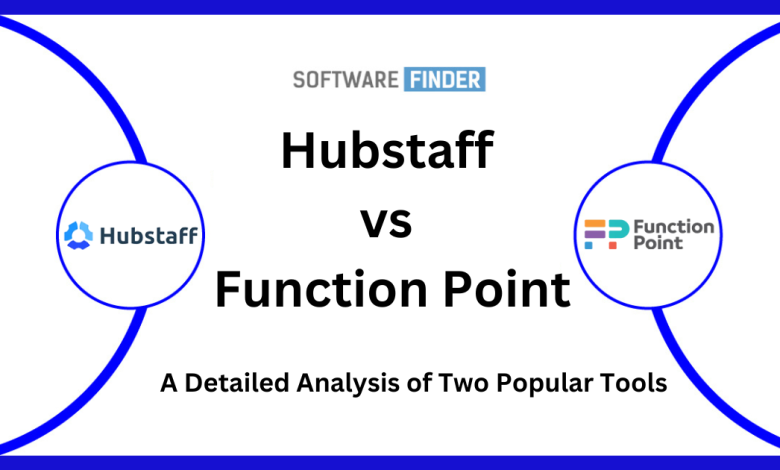
When it comes to project management software, there are many options to choose from. Two popular choices are Hubstaff and Function Point. While both platforms offer tools to manage projects and teams, they have different features and target different audiences. In this article, we will compare Hubstaff and Function Point, looking at their features, pricing, and target markets.
Hubstaff Overview
Hubstaff is a time-tracking and project management software that offers real-time activity monitoring, invoicing, and reporting. It is designed to help teams manage their work more efficiently by tracking time, tasks, and productivity. Hubstaff is geared towards remote teams, small businesses, and freelancers.
Function Point Overview
Function Point is a project management software that focuses on creative agencies, marketing firms, and design studios. It offers tools for project management, time tracking, invoicing, and team collaboration. Function Point aims to provide a comprehensive solution for creative agencies to manage their projects and clients.
Features Comparison
Both Hubstaff and Function Point offer similar features, such as time tracking, project management, invoicing, and reporting. However, there are some differences in how they approach these features.
Time Tracking
Hubstaff offers a desktop app that tracks time, takes screenshots, and monitors activity levels. The app also offers GPS tracking for remote teams, making it easy to track time spent on the go. In contrast, Function Point offers a web-based time tracking system that allows users to enter their hours manually or start and stop a timer.
Project Management
Hubstaff’s project management tools include task lists, milestones, and deadlines. Users can assign tasks to team members and track their progress in real-time. Function Point offers a more comprehensive project management system, with tools for project planning, task management, resource allocation, and project scheduling.
Invoicing and Reporting
Both platforms offer invoicing and reporting features. Hubstaff allows users to generate invoices based on tracked time and send them directly to clients. It also offers reporting tools that allow users to generate reports on time tracking, productivity, and project profitability. Function Point also offers invoicing tools, but it takes a more comprehensive approach to reporting. Its reporting tools include dashboards, custom reports, and project summaries.
Pricing Comparison
Hubstaff and Function Point have different pricing models, reflecting their different target markets.
Hubstaff Pricing
Hubstaff offers three pricing tiers: Basic, Premium, and Enterprise. The Basic plan costs $7 per user per month and includes time tracking, activity monitoring, and invoicing features. The Premium plan costs $14 per user per month and adds features like automatic payroll and project budgets. The Enterprise plan offers custom pricing and includes additional features like single sign-on and VIP support.
Function Point Pricing
Function Point offers four pricing plans: Starter, Professional, Elite, and Agency. The Starter plan costs $16 per user per month and includes basic project management, time tracking, and invoicing tools. The Professional plan costs $28 per user per month and adds more advanced project management tools, including resource allocation and project scheduling. The Elite plan costs $45 per user per month and includes additional features like custom branding and priority support. The Agency plan offers custom pricing and includes all features from the Elite plan.
Target Markets
Hubstaff and Function Point have different target markets, reflecting their different feature sets and pricing models.
Hubstaff’s target market is remote teams, small businesses, and freelancers. Its focus on time tracking and activity monitoring makes it well-suited for teams that need to track billable hours and productivity. Its pricing is also more affordable, making it a good choice for small teams and freelancers on a budget.
Function Point’s target market is creative agencies, marketing firms, and design studios. Its comprehensive project management features make it well-suited for agencies that need to manage complex projects with multiple team members and clients. Its pricing is higher, reflecting the additional features and support that creative agencies require.
Hubstaff demo vs Function Point demo
When it comes to choosing a project management tool, it’s important to get a sense of how the software works and whether it will meet your needs. Many project management tools offer demos, which allow you to try out the software before making a commitment. In this article, we’ll compare the demo experiences of two popular project management tools, Hubstaff and Function Point.
Hubstaff Demo
Hubstaff offers a free 14-day trial that allows users to try out all of the features of the software. To access the trial, users simply need to create an account and download the desktop app. The app is available for Windows, Mac, Linux, iOS, and Android devices.
Once the app is installed, users can begin tracking time and completing tasks. The app includes a timer that can be started and stopped with a single click, as well as tools for creating task lists and assigning tasks to team members. Hubstaff also includes screenshot monitoring, which takes periodic screenshots of the user’s desktop to provide evidence of work completed.
During the trial period, users have access to all of Hubstaff’s features, including invoicing, reporting, and project management tools. Users can generate invoices based on tracked time, and the app includes reporting tools that allow users to generate reports on time tracking, productivity, and project profitability.
Function Point Demo
Function Point also offers a free trial, which can be accessed by filling out a contact form on the company’s website. The demo includes a personalized walkthrough of the software, as well as access to a sandbox environment where users can try out the software for themselves.
During the demo, users are shown how to use the software’s project management tools, including task management, resource allocation, and project scheduling. The demo also includes an overview of Function Point’s time tracking and invoicing features, as well as a demonstration of the software’s reporting tools.
Unlike Hubstaff, Function Point does not include screenshot monitoring. However, it does offer a web-based time tracking system that allows users to enter their hours manually or start and stop a timer.
Conclusion
Hubstaff and Function Point are both powerful project management tools that offer similar features, but with different approaches and target markets. Hubstaff is geared towards remote teams, small businesses, and freelancers, while Function Point targets creative agencies, marketing firms, and design studios. Ultimately, the choice between the two platforms will depend on the specific needs and budget of each team or business. It’s important to carefully evaluate the features, pricing, and target market of each platform before making a decision.




